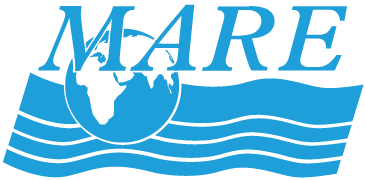Simulation Instructions for The Greenhouse Effect
Introducing the Simulation
Steps 1-2 same
Step 3: Go to: https://phet.colorado.edu/sims/html/greenhouse-effect/latest/greenhouse-effect_en.html. Select “Waves” from the simulation options. Describe what is depicted: a planet much like Earth, but with an atmosphere we can manipulate. Have students pull the Greenhouse Gas Concentration slider on the right down to the bottom—no greenhouse gases. Then have them click on the cloud button at the bottom right, so it is not checked–the cloud should disappear from the main image. Then click “Start Sunlight” in the center of the screen. Describe to students that moving yellow squiggles are light energy from the Sun. Moving red squiggles are infrared, or heat energy. Tell students that they can think of the yellow squiggles as “light” and the red squiggles as “heat.” Have students watch the screen for a minute to see how “light” and “heat” move. Point out the thermometer on the left side of the screen. If students feel more comfortable, they can adjust the temperature to Fahrenheit using the arrow next to the thermometer.
Step 4: Same, but change the word “photons” to “energy.”
Step 5: Same, but replace “adding glass panes” with “moving the greenhouse gas concentration slider” up half way. Have students observe the movements of light and heat and notice what is happening to the temperature. [Light goes through the atmosphere to the ground. Heat comes up from the ground. Some heat moves through the atmosphere, some bounces back to the ground. The temperature goes up quickly.]
Add an extra step: Repeat steps 3-5 but now with the Photon view (select from the bottom of the screen–next to Waves). You can also let students play with the Greenhouse Gas Concentration slider to see how things change.
Step 6: Same as original
Step 7: Discuss effect of greenhouse gases in the atmosphere. Ask, “What do you think is causing the temperature to rise in the simulation?” [Greenhouse gases trap hot air, keeping the heat energy from escaping.] Highlight the following examples where glass traps heat similar to what they are seeing in the simulation as these are experiences they can relate to: (1) Closed-up cars get hot on sunny days because car windows allow light energy to enter. The light heats surfaces inside the car, causing the air to warm, and the glass prevents the warm air from escaping. (2) Greenhouses are glass buildings that trap heat, creating warm places for plants to grow.
Testing for Heat Trapping Gases
Follow the same instructions using this link instead of the “Photon Absorption Tab”: https://phet.colorado.edu/sims/html/molecules-and-light/latest/molecules-and-light_en.html
You will only use the infrared and visible light photons for this activity. Visible light is the same as the sunlight photons in the previous simulation. Atmospheric gases are not labeled as such, but that is what is represented in the list of molecules on the right side.
SKIP Testing Atmospheres with the Simulation. The newest version no longer allows for this.